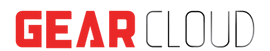Efficient collaboration is key to the success of any team. Dropbox, a leading cloud storage platform, offers a feature that can significantly streamline your team’s workflow: the ability to merge team accounts. But what does this process entail, and how can it benefit your team? Let’s delve into the specifics.
Understanding Dropbox Team Merge
Dropbox team merge is a feature that allows you to combine two Dropbox team accounts into one. This process imports all members and content from a secondary Dropbox team into a primary one, with the primary team’s settings overriding those of the secondary team.
But why would you want to merge Dropbox teams? The answer lies in the benefits this process offers:
- Simplified Ownership and Billing: Merging teams consolidates the management and payment of Dropbox services under one account, reducing administrative tasks and complexity.
- Unified Policy Enforcement: A single team account makes it easier to enforce company-wide policies regarding data management, sharing, and security.
- Enhanced Collaboration: Merging teams brings all team members and their content under one roof, facilitating better communication and coordination.
- Additional Support and Discounts: Working with a Dropbox partner can offer you additional support as well as financial benefits. By conducting a team merge, a reseller can bill you and provide dedicated support, often at a discounted rate.
How to Merge Dropbox Teams
To merge Dropbox teams, you need to be an admin. The process involves logging into your Dropbox account, accessing the admin console, and initiating the merge through the ‘Trusted teams’ settings. Once initiated, the merge usually completes within 72 hours, and both admins will receive an email confirming the successful merge.
It’s important to note that certain data from the secondary team, such as deleted team member accounts, activity logs, and admin permissions, will not be transferred to the primary team. Therefore, it’s crucial to save these items from the secondary team before merging.
Merging Dropbox Accounts and Folders
While we’re on the topic of merging, you might wonder if it’s possible to merge two Dropbox accounts or folders. The answer is yes, but with some caveats. Individual Dropbox accounts can be merged, but this process is more manual and involves moving files and folders from one account to another. Similarly, Dropbox folders can be merged manually by moving the contents of one folder into another.
Joining a Dropbox Team
Joining a Dropbox team means becoming part of a shared workspace where you can collaborate with other team members. You’ll have access to shared folders, can work on files together, and benefit from the team’s settings and permissions.
Endnote
Dropbox team merge is a powerful feature that can simplify your team’s collaboration and data management. Whether you’re looking to streamline your team’s workflow, enforce policies more effectively, or just make life a little easier for your team members, merging Dropbox teams could be the solution you’re looking for. To make the most of Dropbox and its features, consider using Gear cloud, a platform that enhances your Dropbox experience with additional tools and capabilities. Remember, successful collaboration is just a few clicks away with the Dropbox team merge.