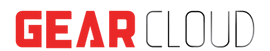Are you grappling with the question: can Google Sheets be used for inventory management? The simple answer is an emphatic YES! Spreadsheet is a versatile tool that can effectively assist with creating a streamlined inventory system, especially when combined with barcoding technology.
Google Sheets is not merely a digital spreadsheet application but a dynamic platform for data management. Here, we’ll outline how to build an efficient barcoding inventory app with Google Sheets and make inventory management a breeze.
Creating Inventory in Google Sheets
The first step towards building a barcoding inventory app is to make an inventory in Google Sheets. Begin by creating a new Google Sheet. Label the columns with relevant headings such as ‘Item Name’, ‘Barcode’, ‘Quantity’, ‘Price’, and so forth. This effectively transforms your Google Sheet into a foundational inventory database, ready to be filled with your products and associated details.
Using Google Sheets for Inventory Management
Google Sheets has an impressive suite of features for inventory management. Its real-time collaboration and cloud-based access make it an ideal tool for maintaining an up-to-date and accessible inventory system. Coupled with barcoding, it provides a quick and accurate method of tracking inventory items.
Creating an Inventory System
The heart of an inventory system is organization and real-time tracking. You can enhance your Google Sheets inventory by incorporating a barcoding system. With every item in your inventory assigned a unique barcode, you can swiftly update the database whenever an item is bought, sold, or stocked.
You can use the Google Sheets’ app script feature to link your barcode scanner to your sheet. When a barcode is scanned, the linked Google Sheet will automatically update the respective product’s quantity.
Simplifying Inventory Management
The question remains: how do you make inventory management easy? The answer lies in choosing user-friendly, accessible tools, and developing a system that suits your unique business needs. This is where products like Gear Inventory come into play.
Gear Inventory is a comprehensive solution that simplifies the inventory management process. It offers seamless integration with Google Sheets, ensuring that your master database is continuously synchronized. Combined with a barcoding system, it reduces the time spent on manual data entry and mitigates errors, making inventory management a walk in the park.
Endnote
Building a barcoding asset tracking app with Google Sheets is a practical, cost-effective way to streamline your business operations. When paired with powerful tools like Gear Inventory, managing inventory becomes less of a chore and more of a strategic business activity. Start building your system today, and experience the benefits of simplified, efficient inventory management.