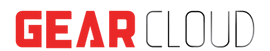Dropbox Business offers various plans and features tailored to meet the needs of organizations. For example, with Dropbox Business Advanced, you can enjoy unlimited cloud storage, team collaboration, and numerous additional features.
However, some users may consider splitting user licenses with others to save money. In this blog post, we will explore why this approach can have significant drawbacks and potential security risks. By understanding the limitations and potential dangers of sharing subscriptions, you can make informed decisions about your Dropbox Business usage.
The Risks of Sharing Subscriptions
1/ Admin Access and Control
When sharing a Dropbox Business subscription, the admin of the team holds significant power over the accounts and files of all users. They have the ability to sign in as any user, suspend or delete accounts, limit storage space, remove devices, and even reset passwords. This level of control raises concerns about privacy, security, and the potential for misuse.
2/ Security Vulnerabilities
In a shared subscription, users often have access to a team shared workspace and a personal workspace. While the personal workspace is meant for private files, the team shared workspace is accessible to all members. If a user uploads malware or compromised files into the team shared workspace, it can quickly spread to all synced devices within the team, potentially infecting every member’s files and compromising their security.
3/ Trust and Confidentiality
Sharing a subscription with individuals you don’t fully trust or know well introduces the risk of unauthorized access to your files and sensitive information. If someone else is the team admin and holds a higher-level subscription plan, they essentially have control over the entire subscription, including all user accounts and files. This lack of control and ownership can be unsettling and may lead to data breaches or unauthorized actions within the subscription.
4/ Account Deletion and Data Loss
When sharing a Dropbox Business subscription, the team admin also has the power to delete a user’s account. This action could result in the permanent loss of data, including important files, projects, and collaborative efforts. Relying on the trustworthiness of a single admin to safeguard your data may not be ideal, as unforeseen circumstances or misunderstandings can lead to irreversible data loss.
Conclusion
While sharing user licenses in an attempt to save money on Dropbox Business may seem appealing, the risks and potential consequences outweigh the perceived benefits. The level of control granted to the admin, the vulnerability to security threats, the lack of trust and confidentiality, and the potential for account deletion and data loss all pose significant challenges.
To ensure the security and integrity of your files, it is recommended to maintain separate, individual Dropbox Business subscriptions. This allows you to have full control over your account, files, and workspace, mitigating the risks associated with shared subscriptions. Prioritizing the protection of your data is crucial in the modern digital landscape, and making informed decisions regarding subscription sharing can help safeguard your valuable information.