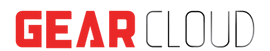If your Google Workspace account has been suspended, the first thing to do is to check the email address associated with the account for any communication from Google regarding the suspension. This email should provide more information about the reason for the suspension and any steps you can take to resolve the issue.
In most cases, suspended accounts are due to a violation of Google’s terms of service, such as abusive behavior, spamming, or non-payment. Depending on the reason for the suspension, you may need to take specific actions to regain access to your account, such as resolving outstanding payment issues or addressing policy violations.
In a nutshell, Here are some of the reasons why your Google Workspace account might be suspended:
-
- You violated the Google Terms of Service.
-
- You engaged in abusive activity, such as spamming or phishing.
-
- You failed to pay your subscription fees.
-
- You didn’t verify your domain ownership.
-
- You didn’t renew your domain registration.
If you’re still unsure about why your account has been suspended or how to resolve the issue, you can contact Google Workspace support for assistance. Google provides support to Google Workspace admins through email, phone, and chat, and they can guide you through the process of resolving the issue and getting your account reinstated.
If you believe your account was suspended in error, you can appeal it. To do this, you’ll need to provide Google with evidence that you didn’t violate the Terms of Service or engage in any abusive activity. You can also provide Google with information about why you think your account was suspended in error.
If your appeal is successful, Google will reinstate your account. However, if your appeal is denied, your account will remain suspended.
What if my super admin credential is lost and I cannot access gmail, what should I do?
If you have lost your super admin credential and cannot access your Gmail, the best course of action is to submit a case through any of your domain users. You can do this by using the following link: https://support.cloud.google.com/portal/u/0/create-case.
Once you have submitted a case, you can hope that Google Workspace support will reply with a resolution. It is important to note that this process may take some time, so it is best to have a backup plan in place to ensure that your business operations can continue uninterrupted.
Preventive Measures to Avoid Future Suspensions of Your Google Workspace Account
To prevent future suspension, you can transfer your Google Workspace domain to a Google Workspace partner and have them support you. This way, when something goes wrong on your entire domain, you can always contact your reseller and the reseller partner can fix the issue since your Google Workspace domain is managed under their reseller console and they can escalate any issue to the Google team directly, providing faster and more accurate response right off the bat. Plus, working with a Google Workspace reseller can provide you with promotional discounts and additional support and services.
With Gear Cloud, new customers can enjoy significant discounts on their first year of Google Workspace, while existing customers can bundle Google Workspace with Duet AI, a powerful AI-powered communication assistant, for enhanced productivity and collaboration. Additionally, Gear Cloud is offering special pricing on multi-year contracts, allowing businesses to lock in savings for the long term.