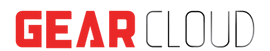Five Reasons to Implement Google Workspace for your Organization

Google Workspace, formerly known as Google Apps and G Suite, is a collection of cloud-based productivity and collaboration tools developed and marketed by Google. Launched in 2006, the suite of apps has evolved over the years, and in 2020, Google rebranded it as Google Workspace.
With the rise of remote and hybrid work, the need for cloud-based tools has never been greater, and Google Workspace is well-positioned to meet these demands.
Google Workspace is a Suite of Google Services
Google Workspace provides businesses of all sizes with custom email, cloud storage, video conferencing, and collaboration tools like Gmail, Calendar, Meet, Chat, Drive, Docs, Sheets, Slides, Forms, Sites, and more.
- Gmail
- Calendar
- Meet
- Chat
- Drive
- Docs
- Sheets
- Slides
- Forms
- Sites
These are the core services that Google Support fully covers. You can also enjoy more than 60 Google services with Google Workspace. The services are all integrated within your Google Workspace account.
Personal Gmail vs. Business Gmail
The major difference between free Gmail and business Gmail (Google Workspace) is the design of the product. While free Gmail is designed for personal users, Google Workspace is specifically designed for business use, with business Gmail and team collaboration capabilities.
Business Gmail offers custom email addresses (e.g. sam@gearcs.com), advanced spam filters, and a suite of productivity and collaboration tools. It’s designed to help teams work together more efficiently and effectively. Also, Google Workspace has more spaces with advanced features as well as dedicated support.
Latest Update: New Design
Google recently rolled out a new design for its Workspace apps, including Docs, Sheets, and Slides. The new design features a simplified and more modern interface, making it easier to navigate and use the apps. The update also includes new features like the ability to view document outlines and create linked objects.
Five Reasons to Implement Google Workspace for your Organization.
Why implement Google Workspace for your organization? Here are some compelling reasons:
1. Affordable pricing
Google Workspace offers flexible pricing plans, including new options released as early as March 14th, making it a cost-effective solution for businesses of any size.
2. Top-tier security
Google Workspace provides industry-leading security with features like two-factor authentication, encryption, and data loss prevention, along with certifications like ISO 27001/27017/27018, FISC, SOC 2/3. It also has an excellent spam filter that eliminates 99% of spam.
3. Scalable storage
Google Workspace provides storage ranging from 30GB to unlimited storage per user, making it easy to store and access files from anywhere, with additional storage and features available as your needs grow.
4. Real-time Collaboration
Google Docs, Sheets, and Slides enable teams to collaborate in real-time, sharing ideas and working together on projects.
5. Video Conferencing and Chat
Google Meet allows for easy video conferencing with up to 250 participants, making it simple to connect with remote teams.
* Also Read: 20 Smartest Ways to Save on Google Workspace License Costs
Conclusion
Google Workspace is an ideal solution for businesses that require efficient and secure collaboration tools, especially in the age of remote and hybrid work. With its flexible pricing plans, industry-leading security, real-time collaboration capabilities, and scalable storage, it offers everything that modern businesses need to thrive.