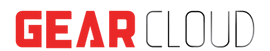The world of work is constantly evolving, and artificial intelligence (AI) is playing an increasingly important role in streamlining processes and boosting productivity. Google Workspace, a popular suite of collaboration tools, has been at the forefront of this innovation, offering AI-powered features like Duet AI and now, its successor, Gemini.
While both tools aim to enhance your Workspace experience, some key differences exist. Understanding these distinctions can help you leverage the right AI assistant for your specific needs.
Introducing Gemini: The Next Generation of AI
Gemini, previously known as Bard for personal users, is now available within Google Workspace, offering a wider range of functionalities compared to its predecessor, Duet AI. Here’s a breakdown of the key differences:
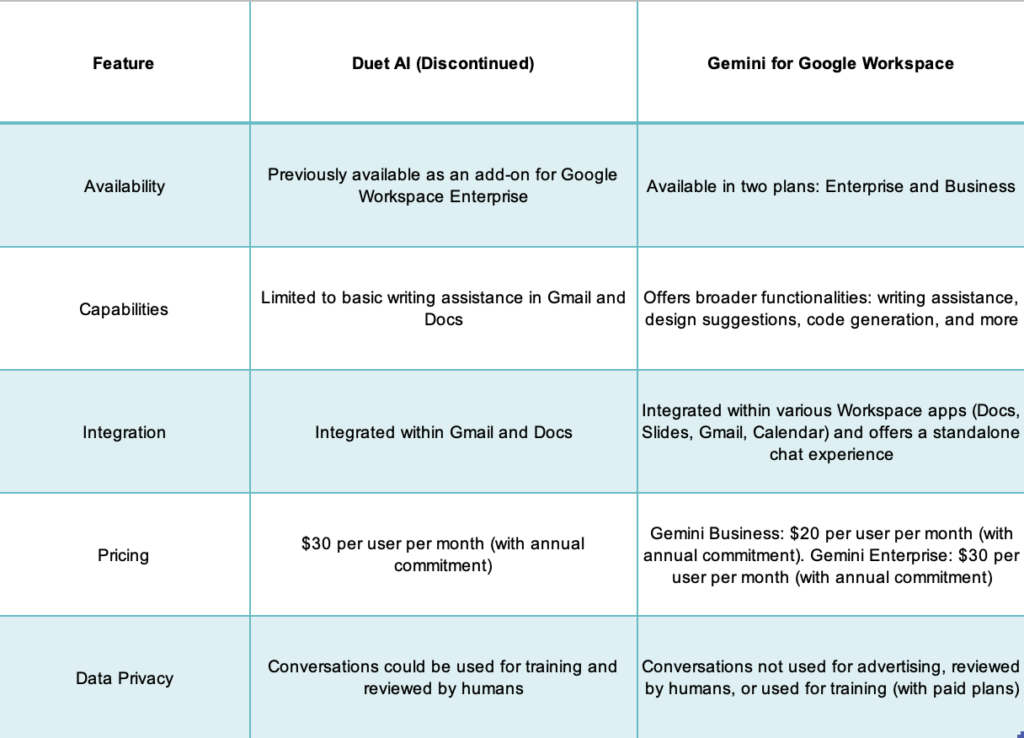
Gemini vs. Duet AI: Choosing the Right Tool for You
Choosing between Gemini and Duet AI depends on your specific needs and budget.
Opt for Gemini if:
- You require a broader range of AI functionalities beyond basic writing assistance.
- You want seamless integration across various Workspace apps for a more unified experience.
- Data privacy is a top priority for your organization (with paid plans).
While Duet AI is no longer available, Gemini offers a significant upgrade with its enhanced capabilities, wider integration, and improved data privacy options.
Embrace the Future of Work with AI
As AI continues to evolve, tools like Gemini will play a crucial role in transforming the way we work. By understanding the differences between AI offerings and choosing the right fit for your needs, you can unlock the potential of AI to boost your productivity and achieve greater success within Google Workspace.