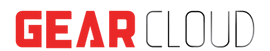Google Workspace (formerly G Suite) is a collection of powerful productivity and collaboration tools used by millions of businesses and organizations worldwide. As an admin, you have access to a wide range of tools and features that allow you to manage and customize your organization’s Google Workspace experience.
In this article, we’ll take a closer look at the top 10 things that Google Workspace admins can do, from managing user accounts to configuring security settings and providing technical support.
Whether you’re a seasoned Google Workspace admin or just getting started, this article will provide you with valuable insights and tips for getting the most out of your Google Workspace experience.
The 10 most common tasks admins perform
- Manage user accounts: Administrators can create, delete, and manage user accounts for their organization, including setting up access levels and permissions.
- Configure security settings: Admins can set up security policies for their organization, including enforcing 2-factor authentication, restricting access to certain applications, and more.
- Control organization-wide settings: Admins can set up organization-wide settings for various Google Workspace applications, such as Gmail, Drive, and Calendar.
- Manage email and communication: Admins can set up email aliases, distribution lists(Groups email such as sales@), and other communication features for their organization.
- Monitor usage and analytics: Admins can track usage and analytics data for various Google Workspace applications, including the number of users, storage usage, and more.
- Manage mobile devices: Admins can set up and manage mobile devices for their organization, including enforcing security policies and remotely wiping devices if necessary.
- Configure data sharing settings: Admins can set up data sharing settings for Google Drive, Docs, and other applications to control who can access and share data within their organization.
- Manage third-party applications: Admins can manage and control third-party applications that integrate with Google Workspace.
- Provide technical support: Admins can provide technical support to users within their organization, including troubleshooting issues with Google Workspace applications and helping users set up their accounts.
- Manage billing and subscriptions: Admins can manage billing and subscriptions for their organization’s Google Workspace account.
Steps for Google Workspace Admins to Tackle Specific Tasks
If you are a Google Workspace admin and you are not sure how to tackle a specific task, here are some steps you can take:
- Check the Google Workspace documentation: Google provides comprehensive documentation and resources for Google Workspace administrators. Check the official documentation to see if there are any relevant guides or tutorials that can help you with the task at hand.
- Search online forums: There are many online forums and communities dedicated to Google Workspace, where you can find answers to your questions and connect with other Google Workspace admins who may have faced similar challenges.
- Contact Google Workspace support: If you are still unsure how to proceed, you can contact Google Workspace support for assistance. Google Workspace admins can reach Google by email or chat, or even by phone in certain plans.
- Consult with other team members: If you have other team members who are also Google Workspace admins, consider discussing the task with them. They may have insights or suggestions that can help you overcome the challenge.
- Consider working with a Google Workspace partner: For complex or time-consuming tasks, hire a Google Workspace expert or work with a partner who can provide expert guidance and assistance. Google provides a directory of Google Workspace partners and consultants that can help you find a consultant in your area.
Conclusion
Google Workspace provides powerful tools and features for admins to manage and customize their organization’s experience. The top 10 tasks admins perform include managing user accounts, configuring security settings, and providing technical support. If you need help with a task, you can consult Google’s documentation, online forums, or contact support. Admins can also seek advice from team members or hire a consultant. With these resources, Google Workspace admins can effectively manage their organization’s environment and enhance productivity.