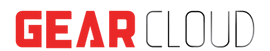Are you tired of manually sending emails to form submitters after they submit your Google Forms? Do you want to personalize your email messages and include attachments, images, and links without copy-pasting every time?
Currently, the Google Forms email notifications are only for you to receive a notification when a visitor submits the form. However, after that, you will have to manually send an email.
With our app, you can automate Google Forms with email notifications that are sent to the form submitter as soon as they submit the form. You don’t need to lift a finger, and the submitter gets a personalized email that you can customize to your heart’s content.
Our app can be very useful in many cases, such as:
- Offering downloadable content, like eBooks, reports, or whitepapers, as a thank-you gift for submitting the form. You can attach the file to the email and let the submitter download it directly from their inbox.
- Verifying the form submitter’s identity, such as in a registration form or a survey that requires authentication. You can include a unique verification code or link in the email that the submitter needs to click or enter to confirm their submission.
- Sending reminders or follow-up messages to the form submitter, like a confirmation of their appointment or a request for feedback.
Gear Cloud Solutions offer Google Sheets based simple applications. Our app is very flexible and customizable, and we’re always adding new features and improvements based on our users’ feedback. If you want to learn more about how our app can save you time and hassle, visit our app website.