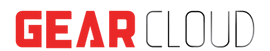Google Workspace is a powerful collaborative and messaging suite designed to enhance productivity and collaboration. However, like any software, it has its own issues and challenges. We’ll explore frequent issues that end user customers face and provide practical guides to overcome or work around with them, ensuring you make the most of Google Workspace. At Gear Cloud Solutions (gearcs.com), located in San Jose at the heart of Silicon Valley, we specialize in optimizing your experience with these tools.
Limited Offline Functionality
Challenge: Despite improvements, offline access can be unreliable and limited compared to desktop applications.
Solution:
– Install Google Chrome Apps: Ensure you’re using Google Chrome for better offline support.
– Enable Offline Mode: You can work on Google Docs, Sheets, and Slides offline to access files without an internet connection.
Complex Permissions and Sharing Settings
Challenge: Managing file permissions and sharing settings can be confusing, leading to access issues or security risks.
Solution:
– Admin Console: Use the Google Workspace Admin Console to set up sharing permissions and access controls at an organizational level.
– Google Sites Intranet: Google Sites is a perfect tool for your internal collaboration. Only users with permissions can access your enterprise portal and access the company policy docs, templates, forms as well as news. You can even buy Google Sites intranet templates.
Inconsistent Formatting
Challenge: Documents created in Google Docs can lose formatting when exported to or imported from Microsoft Office formats.
Solution:
– Export/Import Carefully: Be cautious when exporting/importing documents. Use built-in tools to check and adjust formatting.
– Third-Party Tools: Consider using third-party tools that specialize in preserving formatting during file conversions.
Lack of Advanced Features
Challenge: Some advanced features available in desktop software like Microsoft Office are missing or less robust in Workspace apps.
Solution:
– Explore Add-ons: Search apps on Google Workspace Marketplace to find add-ons that extend the functionality of the apps.
– Combine Tools: Use a combination of Google Workspace and other specialized software for tasks requiring advanced features.
Integration Issues
Challenge: While Google Workspace can be integrated with many third-party apps, compatibility issues or limitations may still occur.
Solution:
– Google’s API and Integrations: Use Google Workspace APIs such as Google Sheets API, Google Drive API, Google Apps Script to create custom integrations and workflows. For this, you may need to write a program or hire Google Cloud partners.
– IFTTT, Zapier and Similar Tools: Utilize integration tools like IFTTT or Zapier to automate and fill the gaps between Google Workspace and other third party apps.
Limited Customization
Challenge: Users may find the customization options for the interface and settings to be limited.
Solution:
– Chrome Extensions: Use Chrome extensions to customize the interface and add new features.
– Workspace Settings: Explore and adjust settings within Google Workspace to better suit your needs.
Email Management
Challenge: Gmail’s user interface is simple and easy to use, however it can be confusing with multiple labels and conversation views. Also, managing multiple emails on the web can be counterproductive.
Solution:
– Third-party email clients: You can install email clients such as Microsoft Outlook and setup POP/IMAP or connect with Google Workspace Sync for Microsoft® Outlook
– Filters and Labels: You can set up filters and labels in Gmail to efficiently organize and manage emails.
Mobile App Limitations
Challenge: The mobile versions of Google Workspace apps often lack some functionality compared to their web counterparts.
Solution:
– Mobile Web Access: Access Google Workspace apps via mobile web browsers for additional functionality.
– Feedback to Google: Provide feedback to Google regarding mobile app limitations to encourage improvements.
Storage Limitations
Challenge: Despite generous storage plans, managing storage limits can be cumbersome.
Solution:
– Regular Clean-Up: Regularly clean up your Drive and Gmail to free up space.
– Archive Old Data: Archive older, less frequently accessed files and emails.
– Upgrade Storage Plans: Consider upgrading to a higher storage plan if necessary.
Support and Training
Challenge: Getting support with issues can be difficult, time consuming, and navigating Google’s support resources can be lost.
Solution:
– Use Google’s Help Guide: Check out Google’s extensive support documentation, free learning center and communities.
– Support by partners: With Google Cloud Partners like us, we provide enhanced support and consulting services specializing in Google Workspace.
Get the Most Out of Google Workspace with Gear Cloud Solutions
At Gear Cloud Solutions, located in San Jose at the heart of Silicon Valley, we are a preferred Google Workspace partner and builder partner dedicated to helping you overcome these challenges. Our expertise goes beyond reselling; we also custom develop Google Drive add-ons, and custom software for artificial intelligence and blockchain. We are aiming to ensure that you can make the most of Google Workspace, boosting productivity and collaboration within your company. If your company is in the United States and considering Google Workspace, contact us today to learn how we can upgrade your business with Google Cloud.