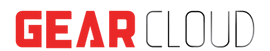In today’s digital age, effectively managing employee directories is crucial for businesses of all sizes. With the power of Google Sheets, a versatile cloud-based spreadsheet application, you can efficiently organize and maintain an employee directory that facilitates collaboration and streamlines workplace operations.
Creating an Employee Directory
An employee directory is a list of all employees in a company, along with their contact information, job title, department, and other relevant data. Employee directories are an important tool for businesses of all sizes, as they can help employees to find the information they need, such as contact information for other employees or the location of a particular department.
Creating an employee directory in Google Sheets is a simple process. First, create a new google sheet. Once you have created the spreadsheet, you will need to add the following columns:
- Name
- Email address
- Job title
- Department
- Phone number
- Work address
- Other relevant data
Once you have added the columns, you can start entering the data for each employee. Sorting capabilities allow you to arrange the data alphabetically, numerically, or in custom orders. Furthermore, combining these functions with the power of formulas enables you to generate dynamic reports and summaries, saving time and effort.
Google Sheets as a Database
In conjunction with Google Sheets, the Gear Staff Directory app provides an even more streamlined experience for managing your employee directory. The app seamlessly integrates with Google Sheets, offering additional search and filtering features, making it easier than ever to navigate and find employee information. With the Gear Staff Directory app, you can efficiently update and access employee data, saving time and increasing overall workplace efficiency.
Additionally, the app allows you to personalize your directory by adding photos, ensuring synchronization with Google Sheets. It also offers features for managing organizational charts, locating employees on Google Maps, and much more.
Since your Google Sheets are stored in your Google Drive, there is no need to worry about importing or exporting data to and from the app. Furthermore, you have the option to import your directory contacts into your Gmail Google Contacts or other platforms.
Conclusion
Efficiently managing employee directories is vital for businesses to enhance productivity and promote effective communication. With Google Sheets and the Gear Staff Directory app, you can create and maintain an organized and dynamic employee directory while leveraging their features as a database. Take advantage of access controls, collaborative capabilities, and integrations to unlock the full potential of Google Sheets and the Gear Staff Directory app in the workplace. Streamline your operations and empower your workforce with these versatile tools.
About GEAR:
GEAR is a leading developer of innovative Google Sheets-based apps. Their range of solutions includes a QR code generator, mobile barcoding inventory app maker, Google Form to notification tool, mail merge, and more. With their apps, businesses can enhance productivity and streamline processes using the power of Google Sheets.