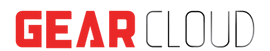In the era of digital learning, Google Workspace for Education has emerged as a game-changer. This blog post will guide you through its benefits, plan options, and how to choose the right plan for your school.
Why Implement Google Workspace for Education?
Google Workspace for Education offers a suite of tools that enhance the teaching and learning experience:
- Collaboration and Communication: Google Workspace facilitates seamless collaboration and communication, enhancing teacher productivity and student engagement.
- Customizable Learning Experiences: Teachers can tailor learning experiences to meet individual student needs, fostering a more inclusive and effective learning environment.
- Real-time Feedback and Assessment: Immediate intervention and support can be provided where necessary, ensuring no student is left behind.
- Enhanced Classroom Engagement: Interactive tools keep students engaged in the learning process, making education more enjoyable and effective.
- Data Security and Privacy: Google Workspace adheres to high data security and privacy standards, ensuring the safety of the school community.
- Effective Parent-Teacher Communication: Regular updates keep parents in the loop about their child’s progress, fostering a supportive learning community.
Free vs. Paid Plan: A Comparison
Google Workspace for Education offers a free plan and three paid editions. Here’s a comparison table:
| Features | Education Fundamentals (Free) | Education Standard | Teaching and Learning Upgrade | Education Plus |
| Cost | Free | $3/student/year | $4/license/month | $5/student/year |
| Collaboration Tools (Classroom, Docs, Sheets, Slides, Forms, etc.) | Yes | Yes | Yes | Yes |
| Communication Tools (Google Meet, Gmail, Chat) | Yes | Yes | Yes | Yes |
| Data Loss Prevention for Gmail and Drive | No | Yes | Yes | Yes |
| Security Center | No | Yes | No | Yes |
| Advanced Device and App Management | No | Yes | No | Yes |
| Meetings with up to 250 Participants | No | No | Yes | Yes |
| Classroom Add-ons | No | No | Yes | Yes |
Licensing Details
For Education Standard and Education Plus, licenses must be purchased based on student enrollment. For every four student licenses purchased, one free staff license is provided. The Teaching and Learning Upgrade, on the other hand, offers licenses only for staff.
Gear Cloud: Your Authorized Google Workspace for Education Partner
Gear Cloud is an authorized Google Workspace partner that can provide the best plan and pricing model for your school. For more information, please contact Gear Cloud at gearcs.com.
In conclusion, Google Workspace for Education is a powerful tool that can revolutionize the way education is delivered. Whether you opt for the free or paid plan depends on your school’s specific needs and budget. Regardless of the choice, Google Workspace is sure to enhance the learning experience for all.