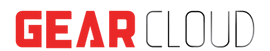In today’s hybrid workplace, video conferencing is a critical tool for businesses and individuals alike. Google Meet, a popular choice, offers both software and hardware solutions to enhance your virtual meeting experience. But how do you make the most of Google Meet Hardware(GMH)? Let’s dive in.
Is Google Meet hardware or software?
Google Meet is primarily known as a video conferencing software. However, Google also offers dedicated hardware kits to enhance the software experience. These kits, like the ASUS Google Meet Video Conferencing Solution, are designed to optimize the Google Meet experience but can also be used with other platforms.
What are the hardware features of Google Meet?
GMH is designed to provide a seamless and high-quality video conferencing experience. Some of its standout features include:
- HD Visuals: Ensuring clear video quality, making virtual interactions almost as good as face-to-face meetings.
- One-Touch Join: Simplifying the process of joining meetings with just a single touch.
- Adaptive Audio: Adjusting audio levels in real-time for clear communication.
- Wide-Angle Cameras: Capturing everyone in the room, even in larger spaces.
How do I get a Google Meet Hardware license?
GMH requires an operating system that comes with an annual license. To obtain this license, contact an authorized GMH supplier, such as Gear Cloud Solutions, and they will provide you with a new or renewal license for your specific hardware type.
How do I use it with a Zoom meeting?
While GMH is optimized for Google Meet software, it’s versatile. To use it for a Zoom meeting:
To join a Zoom meeting from a GMH device, find an available room, tap “Join or start a meeting”, then “Meet” > “Zoom”. Enter the meeting number or meeting ID from the Zoom invitation and tap “Join”. The GMH device will join the Zoom meeting and you will be able to participate in the call.
Understanding Optimal Users for Google Meet Hardware
To truly harness the power of GMH, it’s essential to understand the diverse range of users and their unique needs:
- Educated Emma, an administrator at a university, seeks solutions that are user-friendly for both faculty and students. The one-touch join feature of GMH is a game-changer for her, ensuring smooth virtual classes and seminars.
- Innovative Ian values the HD visuals, ensuring his startup’s ideas are presented crisply and clearly.
- Organized Olivia leans towards pre-configured systems like the Logitech Room Solutions, which are easy to install and maintain across the corporate infrastructure.
- Practical Paul appreciates the adaptability of GMH, allowing him to cater to various clients without being tied to one platform.
- Meticulous Mia emphasizes audio and video quality. With GMH, she can guarantee her event attendees a captivating and immersive experience.
In conclusion, GMH is a powerful tool that, when used correctly, can significantly enhance your video conferencing experience. By understanding its features and the diverse needs of its users, you can ensure that every virtual interaction is as effective and engaging as possible.