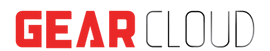Are you tired of manually tracking your inventory assets on a spreadsheet and constantly updating it as items come and go? Do you need a solution that can help you track your assets in real-time with the help of a custom inventory asset tracking app? If so, we have the perfect solution for you: GEAR’s custom Google Sheets inventory asset tracking app.
GEAR’s inventory asset tracking app offers a Google Forms-like, easy-to-build and easy-to-use Google Sheets Inventory form builder with inventory-specific form files like barcode, timestamp, stock, number count, GPS location, and photos. You can customize the forms as per your specific requirements and can create different forms for different assets.
The app also comes with a built-in barcode scanning feature that can be used on your mobile. You can easily install the app from the Apple App Store or Google Play. The app’s user interface is intuitive, making it easy for anyone to use.

The beauty of the app is that it connects with your Google Spreadsheet in real-time with two-way sync. It means you have the inventory master data on your spreadsheet, connect with the easy-to-use custom inventory app builder on your mobile, and scan a barcode. Everything is being recorded and updated on your app and spreadsheet in real-time. You can access your inventory data from anywhere, anytime, and on any device.
The entire process of building and setting up the custom inventory asset tracking Google Sheets Inventory app will take less than 5 minutes. You can try out the app for free with your Gmail account and start asset tracking on the go in just five minutes.
In conclusion, if you are looking for a quick and easy solution to manage your inventory assets, GEAR‘s custom inventory asset tracking app is the perfect solution for you. With its easy-to-use form builder and real-time synchronization with Google Sheets, you can easily keep track of your assets and never lose track of them again. Give it a try today and see how it can transform your inventory management.