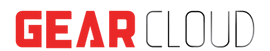In the dynamic landscape of the healthcare industry, the ability to track and manage inventory efficiently is not just a necessity—it’s a game-changer. From medical supplies and equipment to crucial pharmaceuticals, having a precise, real-time inventory system can dramatically enhance operational efficiency and patient care.
But what if we told you that a powerful inventory management solution is hiding in plain sight, within a tool you likely use every day? Yes, we’re talking about Google Sheets! This versatile spreadsheet program can be transformed into a robust barcode inventory system, answering the question, “Can I use Google Sheets for inventory management?” with a resounding yes!
Google Sheets offers more than just cells and formulas. With a bit of creativity and the right guidance, it can be transformed into a robust inventory management system. This article will guide you on how to create a barcode inventory in Google Sheets and answer the question, “Can Google Sheets work with a barcode scanner?”
Google Sheets is accessible, easy to use, and highly customizable. It allows multiple users to view and edit the spreadsheet in real-time, making it perfect for teams. Moreover, its compatibility with various add-ons and apps enhances its functionality, making it a versatile tool for managing inventory.
One such app that seamlessly integrates with Google Sheets is Gear Inventory. This innovative tool allows you to build a custom inventory app that syncs flawlessly with Google Sheets in real-time. It’s designed for those seeking to automate asset tracking quickly and efficiently. With its powerful machine learning AI technology, Gear Inventory captures barcode images rapidly, making it an ideal solution for healthcare inventory management.
For those on-the-go, Gear Inventory also offers mobile apps for both iOS and Android devices. These apps allow field inventory managers and stock controllers to manage their inventory no matter where they are, providing real-time, automatic inventory updates.
In the healthcare industry, this system can be particularly useful. Hospitals can use it to track medical supplies, ensuring that they never run out of critical items. Pharmacies can manage their stock of medications, keeping track of quantities and expiration dates. Research labs can keep an accurate inventory of their equipment and materials, reducing the risk of loss or misplacement.
Now, let’s address the question, “How do I create an inventory tracker in Google Sheets?” First, you’ll need to set up your Google Sheets with all the necessary fields for your inventory. This could include item name, item number, quantity, location, and of course, the barcode. Once your spreadsheet is set up, you can start entering your inventory data.
It’s important to highlight the value of the Gear Inventory app. This tool is not only easy to use but also highly customizable, featuring a Google Forms-like user interface. You can build a mobile app synced with Google Sheets in a matter of minutes. The AI-enabled barcode capturing allows for ultra-fast and accurate barcode scanning, making inventory management a breeze. Embrace the future of inventory management with Gear Inventory, your mobile barcoding inventory solution.