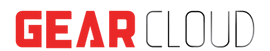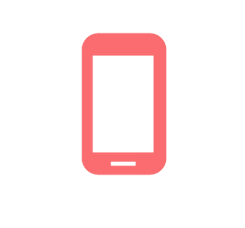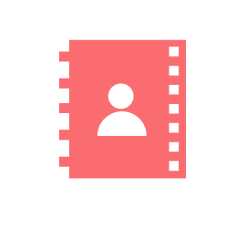- GEAR Utility Apps

GEAR Utility Apps
We create apps that help business owners and staffs to easily navigate, update, and boost their productivity. Our Company Directory app helps in giving the company a complete list of contacts while our Shared Contacts App allows for quick updates by allowing multiple users on one account to share contacts with each other.
GEAR Utility Apps
Google Chrome Enterprise is a version of the Chrome browser designed for businesses and organizations. It offers additional features and capabilities that are not available in the standard version of Chrome, such as enhanced security, advanced management tools, and custom policies.
To get the Google Chrome Enterprise Upgrade, you need to purchase a subscription from a Google Cloud partner or reseller like us. Once you have a subscription, you can deploy the enterprise version of Chrome to your organization using tools such as Google Admin Console or a third-party Mobile Device. Management (MDM) solution.
Google Chrome for Education is a version of the Google Chrome web browser designed specifically for use in schools and educational settings. It offers a range of features and tools to enhance learning and collaboration among students and teachers.
Any device that will be used by K-12 education institutions should be attached with a Chrome Education Upgrade (and tied to a Google Workspace for Education account) to ensure the best customer experience. Chrome Education Upgrade provides similar management and security features to the Enterprise Upgrade, with some key differences. At only $38, the Education Upgrade cost approximately 75% less than the Enterprise Upgrade. However, only certified education institutions are eligible to purchase the Chrome Education Upgrade for their domain. There are a few other functional differences to consider:
Education customers get EDU-appropriate default policies, making it easier for them to meet education needs and requirements.
Devices managed in EDU domains are compliant with COPPA, FERPA and the Student Privacy Pledge.
Active Directory and 3rd-party EMM management options are not available for customers on EDU domains. However, EDU customers can use Directory API-based tools.
Regardless of the annual or perpetual term, Chrome Enterprise Upgrade always provides the same features. However, the procurement process differs slightly depending on the term.
Chrome Enterprise Upgrade (Annual) can be prorated to the same renewal date. These upgrades can be moved to another device in case of hardware failure. CEU (Annual) is purchased through a second transaction.
Chrome Enterprise Upgrade (Perpetual) is supported for the life of the device, and can only be transferred to another device when replacing a damaged device with the same model. CEU (Perpetual) is purchased through a second transaction.
Chromebook Enterprise provides the same functionality as the Chrome Enterprise Upgrade (Perpetual). However, this offering is included within the device at purchase through a single transaction.
Yes, devices work offline.
The standard cost of Google Chrome Enterprise is $50 per device per year or $150 per device for a perpetual license. A perpetual license for Chrome for Education costs $38 per device. To obtain the most favorable pricing and availability for your organization, we highly recommend consulting with our sales representative.
As a trusted partner of Chrome Enterprise, we offer a 30-day free trial and can also provide a demo upon request. Please contact our sales team for more information.
The GEAR web app and mobile app can be accessed by authorized users, either through a website link or installed on their devices.
Administrators can setup accessible users who are able to view, edit and add or remove contacts. The entire contact list is also stored in Google Sheets for the user's convenience.
Yes, you can change the style and color of your company’s logo. Our team members are always available to assist during deployment or at any time for any inquiries.
We only charge a one time fee for our setup, which is also the application fee. There are no monthly fees. For more details about our service, please contact us!
You can just contact our sales, or click the Subscribe button to purchase a license for your organization, and our service is included with setup. Our team of professionals will also provide you business applications such as Gear App without additional cost. To learn more about these services please contact us.
Google Workspace(formerly G Suite) is a cloud-based productivity suite that provides a range of tools for communication, collaboration, and productivity, including Gmail, Google Drive, Google Docs, Google Sheets, Google Slides, and Google Meet.
Google Workplace is a business-grade app that provides users with an additional number of benefits. These include: custom email for your company, at least twice the storage on Gmail and Drive, 24/7 phone, chat and email support, 99.9% uptime guarantee in the case of mail being down or not delivered to your inboxes (this includes private messages!), interoperability with Microsoft Outlook so you can use it as well; alongside administrative controls over user accounts.
Yes, many Google Workspace apps, such as Google Docs, Google Sheets, and Google Slides, can be used offline with the appropriate settings and set up.
Yes, Google Workspace uses multiple layers of security to protect data, including encryption, two-factor authentication, and access controls. Google also adheres to strict compliance standards and regulations, such as SOC 2 and GDPR.
Yes, Google Workspace can be customized to meet the specific needs of your organization. You can add custom branding, set up custom email addresses, and configure settings to meet your security and compliance requirements.
Yes, Google Workspace offers a range of integrations with third-party apps and services, including Slack, Trello, Salesforce, and Zoom, among others. This allows team members to work seamlessly across different platforms and applications. You can find Google Workspace add-ons on the Google Workspace Marketplace, Google Docs, Sheets, and Forms, and Slides add-on stores, as well as the Chrome Web Store.
Gear Cloud Solutions is an authorized Google Workspace Partner located in the heart of Silicon Valley in San Jose, California. We have been recognized in the Google Cloud Partner directory and offer business applications with our team of skilled professionals who have over 15 years of experience. In addition to reselling, we also provide our own Google Workspace add-ons.
Google Workspace offers several pricing plans, including the Business Starter plan starting at $6/user/month and the Business Plus plan costing up to $18/user/month with an annual subscription. The Enterprise plan starts from $20/user/month with an annual subscription. Note that as of March 15th, 2023, Google has increased the monthly subscription plan by 20% compared to the annual pricing.
Please be aware that Google only offers a 14-day free trial via their website and it can only be requested once per domain. However, as a trusted partner of Google Workspace, we offer a 30-day free trial and can provide a demo upon request. For more information, please feel free to contact our sales team
Google Meet hardware includes a range of devices designed to enhance the video conferencing experience on Google Meet, including cameras, microphones, speakers, and conference room equipment.
Using Google Meet hardware can enhance the audio and video quality of your meetings, reduce background noise, and make it easier to collaborate with remote team members. It also provides a seamless and integrated experience with Google Meet.
Yes, you need one Google Meet hardware (formerly Hangouts Meet Hardware Management) license per device. However the same license is used for all kits (ASUS, Logitech and SeriesOne). For more information about the license and pricing, please contact our sales.
Customer must have an authorized Google Workspace / G Suite edition (Basic, Business, Enterprise) or can be purchased through us. Alternately, a free of Google Workspace can be provided (upto 1 year term).
Customer must be based in a supported country
Some examples of Google Meet hardware include the Google Meet Series One Desk 27, the Google Meet Series One Board 65, and the Google Meet Compute System. These devices are designed for different use cases, from personal desktop setups to large conference rooms.
No, this system only works with Google Meet.
Google Meet hardware is optimized for use with Google Meet, but some devices may also be compatible with other video conferencing platforms. It's best to check the compatibility and specifications of each device before making a purchase.
Setting up Google Meet hardware is generally straightforward and can be done with the help of an IT administrator or a user guide. Many devices are plug-and-play, while others may require software installations or network configurations. Plus, We provide assistance with both hardware setup and software configurations.